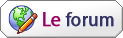List of codes for how to post things in YPP like crew/flag/stall/officer bulletin board news.
Also called Posting News for Dummies.

First off to Bold text use use this:
- Code:
-
<b>Type what you want to be bolded here.</b>
It will look like this:

Next for Italics:
- Code:
-
<i>Type what you want to be bolded here.</i>
It will look like this:

To Break:
- Code:
-
<br / type<br / type
It will look like this:

To Make Paragraphs:
- Code:
-
<p>Type whatever here. Type whatever here. Type whatever here. Type whatever here.</p><p>Type whatever here. Type whatever here. Type whatever here. Type whatever here.</p>
It will look like this:

To make Links
- Code:
-
<a href="url here">This is what will show up</a>
It will look like this:

Colors:
You can use almost any color name, but for ones you can't go here and input the code where the color name goes. Here
- Code:
-
<font>Type whatever here.</font>
It will look like this:
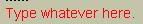
Font size: (scale of 1 - 7 with 1 being smallest and 7 biggest)
- Code:
-
<font>Type whatever here.</font>
It will look like this:
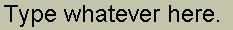
And for the most part you can combine them: (just remember to close them in the oppisite order you opened them.)
- Code:
-
<font><i><b>Type</b></i></font>
Looks like this:

Anything else you would like to know how to?